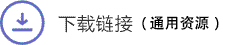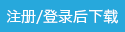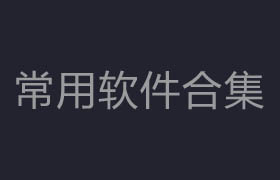Autodesk Maya Bonus Tools 2017-2020
Bonus Tools 2019/2020是有用的Maya脚本和插件的免费集合。安装Bonus Tools后,Maya主菜单的末尾将添加一个附加的下拉菜单。此菜单可方便地访问各种日常使用的工具和实用程序。Maya奖励工具已组织模仿标准Maya菜单集的布局。每个子菜单都包含许多相关的工具。每个菜单都可以像标准的Maya菜单一样被撕下并浮动。
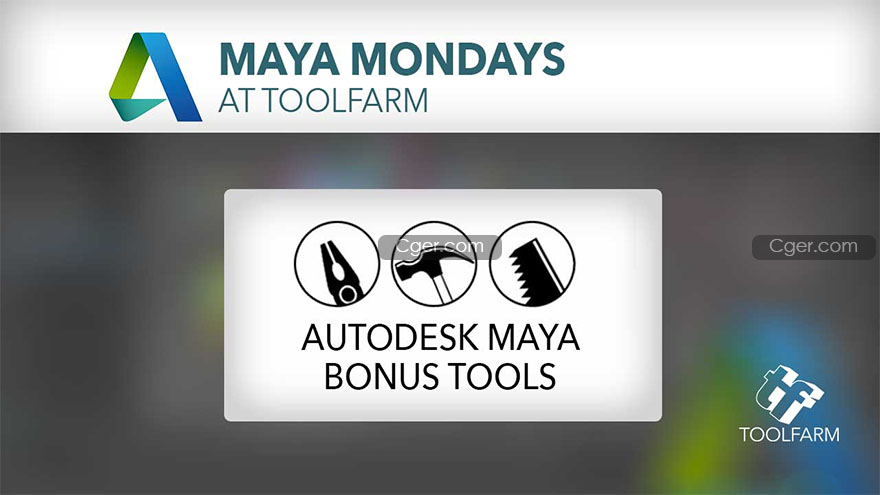
Description
Bonus Tools 2019/2020 is a free collection of useful Maya scripts and plug-ins. After installing Bonus Tools, an additional pull-down menu will be added to the end of the main Maya menu. This menu provides easy access to a variety of tools and utilities for daily use. Maya Bonus Tools has been organized to mimic the layout of the standard Maya menu sets. Each sub-menu contains a number of related tools. Each of these can be torn off and floated just like standard Maya menus.
Note: Due to the close timing of the releases, this update to BonusTools is supported for both Maya 2019 and Maya 2020. This means that new features added in this update will be available in both versions of Maya. However, if you have an older version of BonusTools installed for Maya 2019 you will need to uninstall it in order to use the updated tools from this version.
New Tools in BonusTools 2019/2020
Create -> Locator at Custom Pivot Axis
Modify -> Proportional Placement Tool
Modify -> Stack / Align Objects
Modify -> Offset Transforms
Modify -> Randomize Transforms (Basic)
Display -> Enable Popup Help
Modeling -> Flatten Component (Basic)
Rigging -> Create Joint at Custom Pivot Axis
Rigging -> Create Circle Control
Rigging -> Performance Utilities -> Profile One Frame
Rendering -> Clean up Mental Ray Nodes
Updated Tools in BonusTools 2019/2020
Create -> Mesh Locator
Modify -> Bounding Box Scale
Display -> Poly Volume
Window -> Attribute Collection
Window -> LayoutTools Browser
Window -> Scene Annotation
Modeling -> Curve to Ribbon Mesh
Modeling -> Curve to Tube Mesh
Modeling -> Flatten Component (Advanced)
UV Editing -> Auto Unwrap UVs Tool
UV Editing -> Align UV Shells
Rigging -> Nudge Vertex Weights
Rendering -> Assign Materials for Each Selected
Rendering -> Add Object Transparency Attribute
Note: In order to support the app from shared network drives the MAYA_PACKAGE_PATH environment variable needs to be set to point to the directory that contains PackageContents.xml.
分类:资源 > 软件资源 > Maya 插件
发布:CGer | 查看: | 发表时间:2021/2/22 8:54:41 | 更新时间:2021/2/22 9:01:45
| 常见问题,点击查询: | ||
| ●CGer(Cg儿)资源下载帮助 | ||
| ●资源名词解释 | ||
| ●注册/登陆问题 | ||
| ●充值出错/修改密码/忘记密码 | ||
| ●充值赠送系统 | ||
| ●文件解压出错/解压密码 | ||
| ●Payment with Paypal | ||
| ●哪些资源会被列为付费资源 | ||
| ●为何要充值解锁 | ||
| ●免责条款 | ||
| ●联系站长(联系站长前请先仔细阅读 免责条款 ,网站只提供资源,不提供软件安装等服务!) | ||